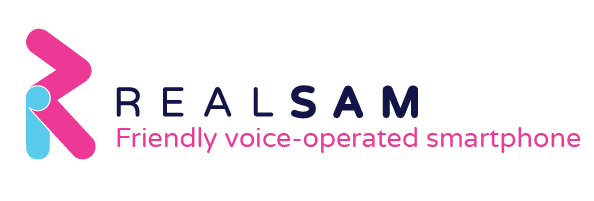Are you a senior searching for a new cell phone? Maybe you’re shopping for a loved one in need.
What kind of phone should you get? What kind of features might be helpful? Here are some key points to consider when shopping for a mobile phone for seniors.
1. Figure out what’s challenging for you
When choosing a phone, it’s crucial to consider the specific challenges you or your loved one may encounter. Are you experiencing sight loss? Do you have arthritis or nerve damage that makes it difficult to manipulate a touch screen? Do you find it easier to use something that’s simpler and won’t require you to keep track of a lot of information? Even though it’s different for everyone, these are some of the more common obstacles seniors face.
RealSAM is one brand that aims to eliminate these obstacles. Not only are RealSAM devices accessible and easy to use, but they also include assistive features to make everyday life easier.
2. Voice operation gives you control
When you’re experiencing visual impairment or other disabilities a lot of things are inaccessible and difficult to control. Your phone doesn’t have to be one of them.
The RealSAM Pocket is fully voice operated, allowing you to make calls, send messages, add contacts, and do so much more with your voice. They’re built from the ground up with accessibility in mind.
3. It’s easier to navigate with a simple interface
Most smartphones have inaccessible apps, small icons, and extensive menus. You’ll either need to learn how to use a screen reader or screen magnification to navigate. If it’s physically difficult to use gestures or to remember the multiple steps you must take to make a call, opt for a mobile phone with a simple interface.
RealSAM Pocket features large fonts, high contrast colors, and a simple interface. Everything can be done with the large ‘tap to talk’ button that activates the phone for voice commands.
4. Your mobile phone should be compatible with your hearing aids
It’s easy to overlook this, but if you use hearing aids, you should be able to use them with your phone.
RealSAM Pocket is Bluetooth compatible with hearing aids.
5. Emergency help should be easy to reach
Look for a phone that includes emergency features that will alert someone when you or your loved one needs help.
RealSAM Pocket has a special setting where emergency contacts are saved. To make an emergency call, you press a button on the device three times and the phone will automatically call your assigned emergency contact. The phone will automatically move to the next designated contact if the first is not reached.
6. Assistive features can make a difference with everyday life
Choose a phone with built-in assistive tools.
RealSAM Pocket is designed to help people accomplish everyday tasks independently. If you are a low vision user, the built-in video magnifier will help you zoom in to what you need to see. If you are severely sight-impaired, the magnifier can identify objects, as well as read print and handwritten text aloud.
You’ll find the GPS location tool helpful for navigating when you’re out and about.
You’ll also have access to anytime, anywhere sighted assistance with volunteers from Be My Eyes, giving you even more support throughout the day.
7. Excellent customer support is a must
Look for an excellent product from a company who value their customers.
At RealSAM, we understand that new technology can be daunting. We offer all new customers two 1 on 1 sessions to help with set up, and unlimited support onward. Our Support team is available Monday to Friday for any questions or advice. We also have an online customer portal so loved ones can help with adding new contacts.
Find out More About the RealSAM Pocket
Check out the RealSAM Pocket or call us at (301) 547-7230 to find out if Pocket might be the right phone for you or your loved one.