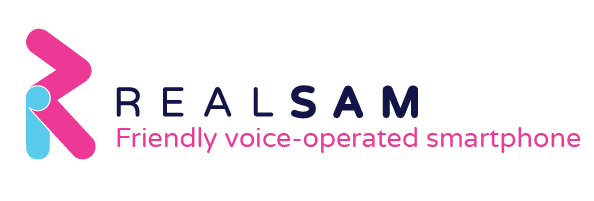RealSAM devices are designed with the concept that our users, don’t normally stand alone. They have family members and Carers, that may be with them or in another state, wanting to help, when and where they can.
Supporting Users via the Customer Portal
The customer portal can be found at portal.realsam.us At the portal you can manage Contact Phone numbers, Media Lists such as adding books to their bookshelf and more.
Users can discover their credentials by asking RealSAM “What is my Portal Login?”. Each time they do this, RealSAM will prvode their user ID and a unique password wthat will only last for a short while.
Once they have logged in, they can also set a permanent password, under Settings | Change Password. Not the permanent password doesn’t effect the ability for RealSAM to generate a new random password every hour or so. Both passwords are valid.
This way a family member or Carer can access the Customer Portal whenever they like to provide assistance. However the User is still in control as they can change the permanent password whenever they like and cut people off – without effecting their own access – as they still have their RealSAM device.
Managing Contacts
RealSAM Contacts are synced from the Portal to the Handset and back, according to system needs. However its worthwhile knowing that the slowest it will do this is every 4 hours.
What’s also worth knowing is that you can add some characters to a phone number. a comma (,) by itself will assume everything that comes after it is an extensions. However, if you add a number of control characters such as “#” and “,” you can then have RealSAM dial its way through menu systems such as those found with Zoom
For your Emergency contact(s) add the word “Assistance” before the contact name. When required, trigger Emergency Assistance and RealSAM will text your Emergency Assistance contacts your location, and if you have more than one contact they will be contacted in sequence with RealSAM calling them.
Managing Bookshelves or Favorite’s
RealSAM allows you to search for and manage book shelves or favorites. For instance if a user loves a good cowboy story, search for cowboys in the Portal, then select the Library to get a list from, and finally select the books that you want to add to the users bookshelf, by pressing the “Add to Bookshelf Button”. You can also remove books they don’t want.
Within a couple of minutes (out to 4 hours), the user will then be able to access the list.
“My Bookshelf”
“My Newspapers”
or perhaps
“List Favorite Podcasts”
Note these books and more are not stored on the handset, they are stored in the Cloud, so there is no limit to the number of books that can be on the bookshelf. We have one person with over 30,000!
- End of Document –