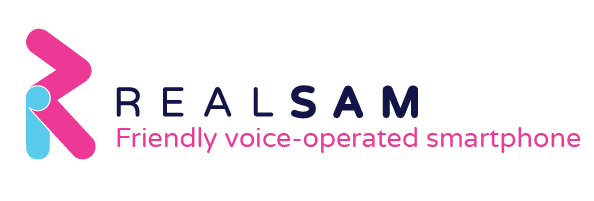Due to Apple’s restrictions, these are a couple of must-haves for transferring from Apple to any other type of phone.
You need to turn off iMessage on the iPhone to avoid it interfering with proper access to text messages on the RSP. On the iPhone go to settings>messages>turn off iMessage
Transferring contacts.
- Through a vCard: Open the iCloud website on your Android https://www.icloud.com/ , then tap Contacts > gear icon > Select All > Export vCard, then open the .vcf file when it finishes downloading.
Open the RSP customer portal on a desktop computer, Contacts > gear icon > Select All > Export vCard.
Do this before taking the SIM card out.